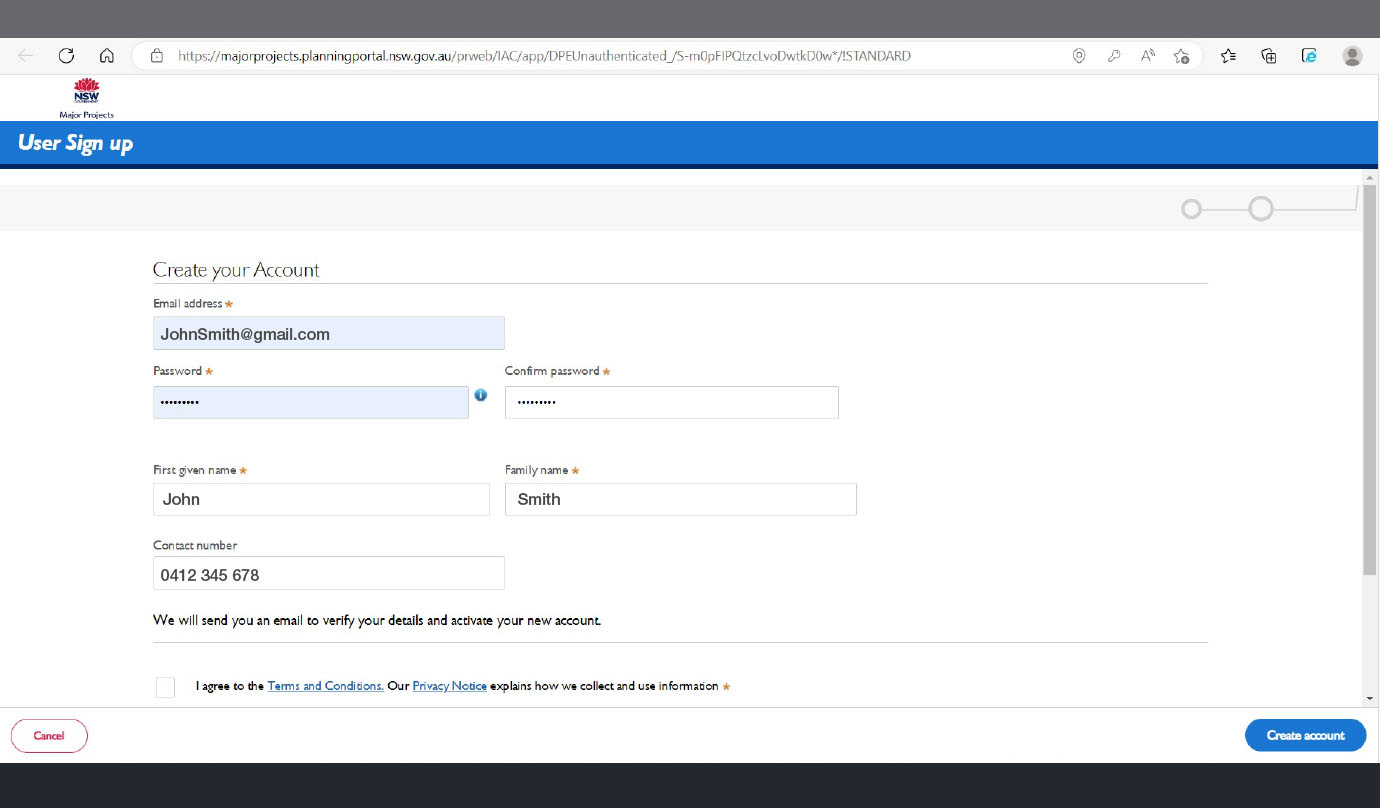
Add your details here
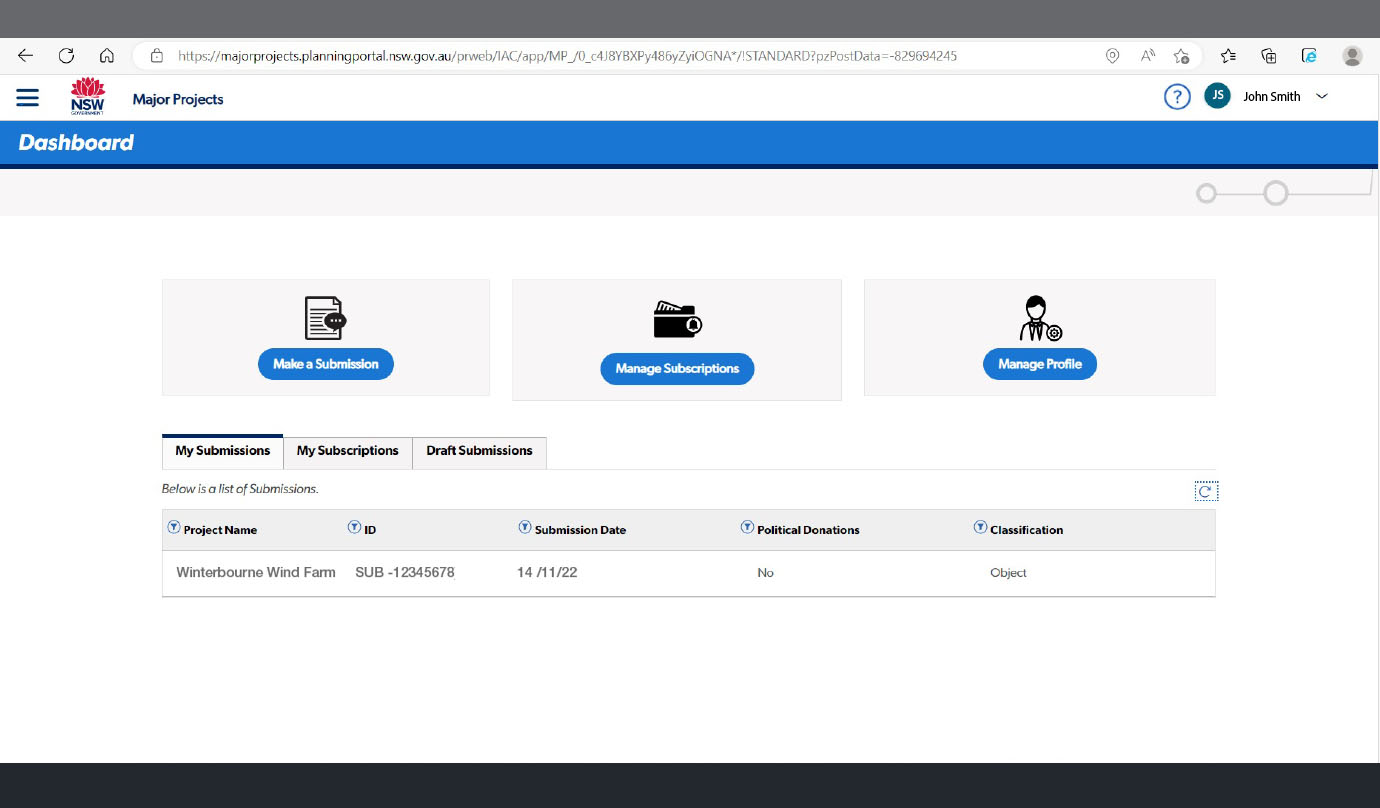
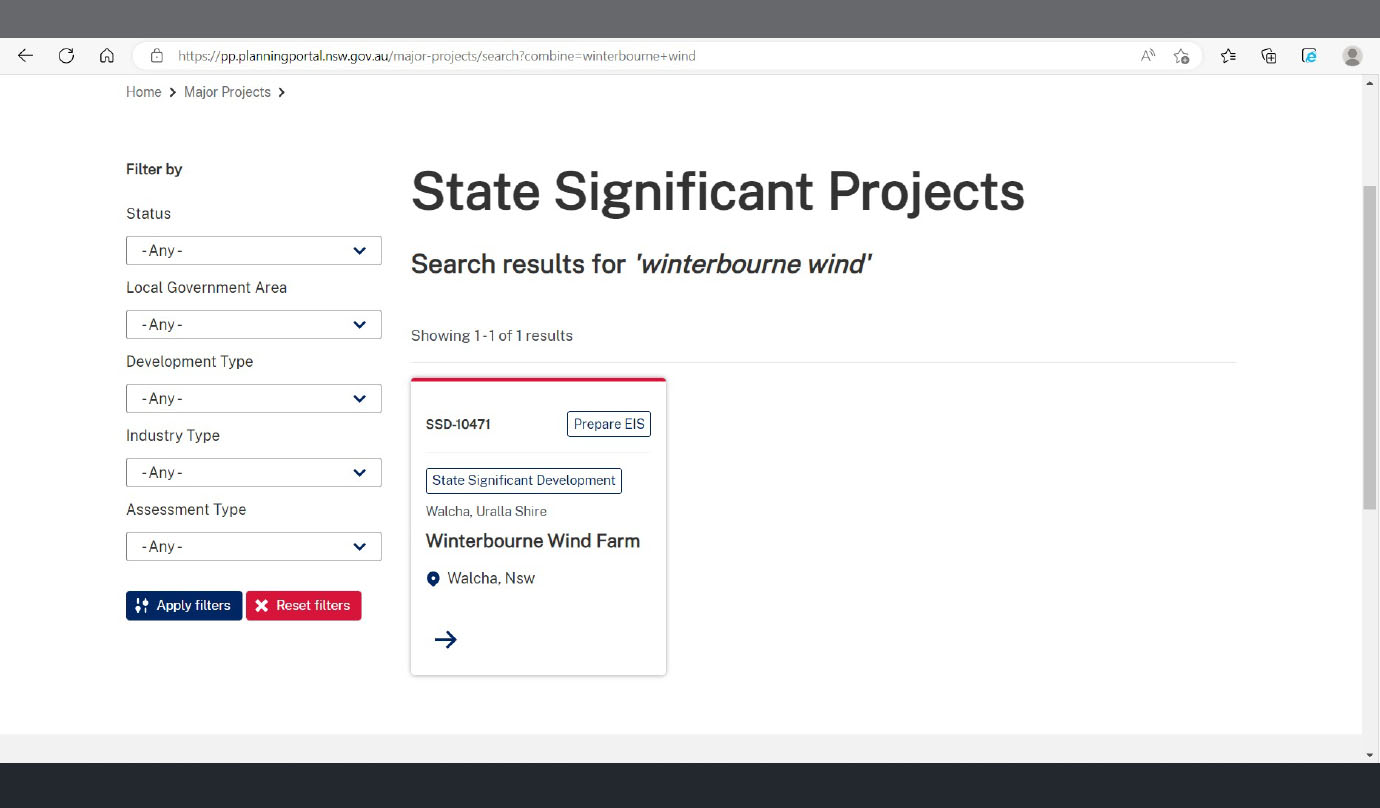
Click here
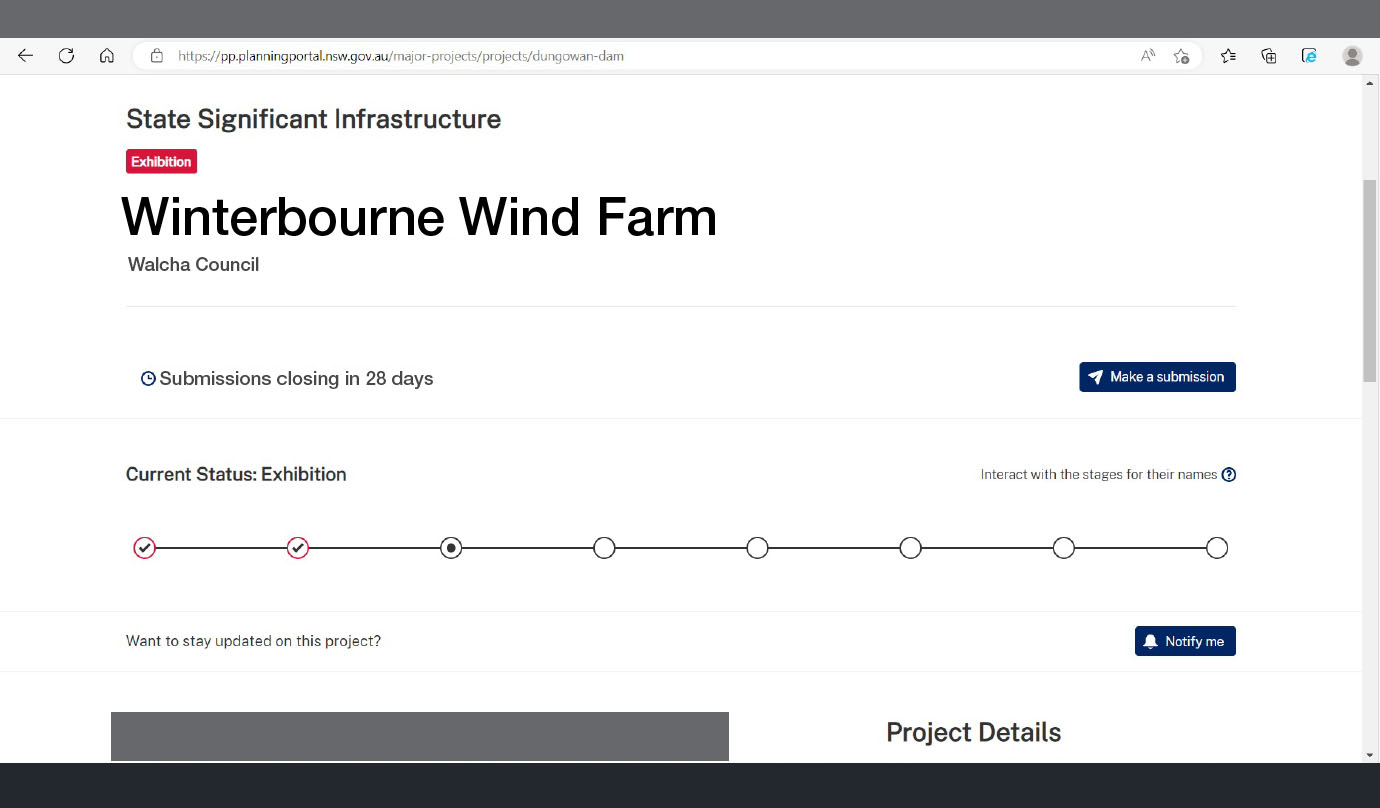
Click here
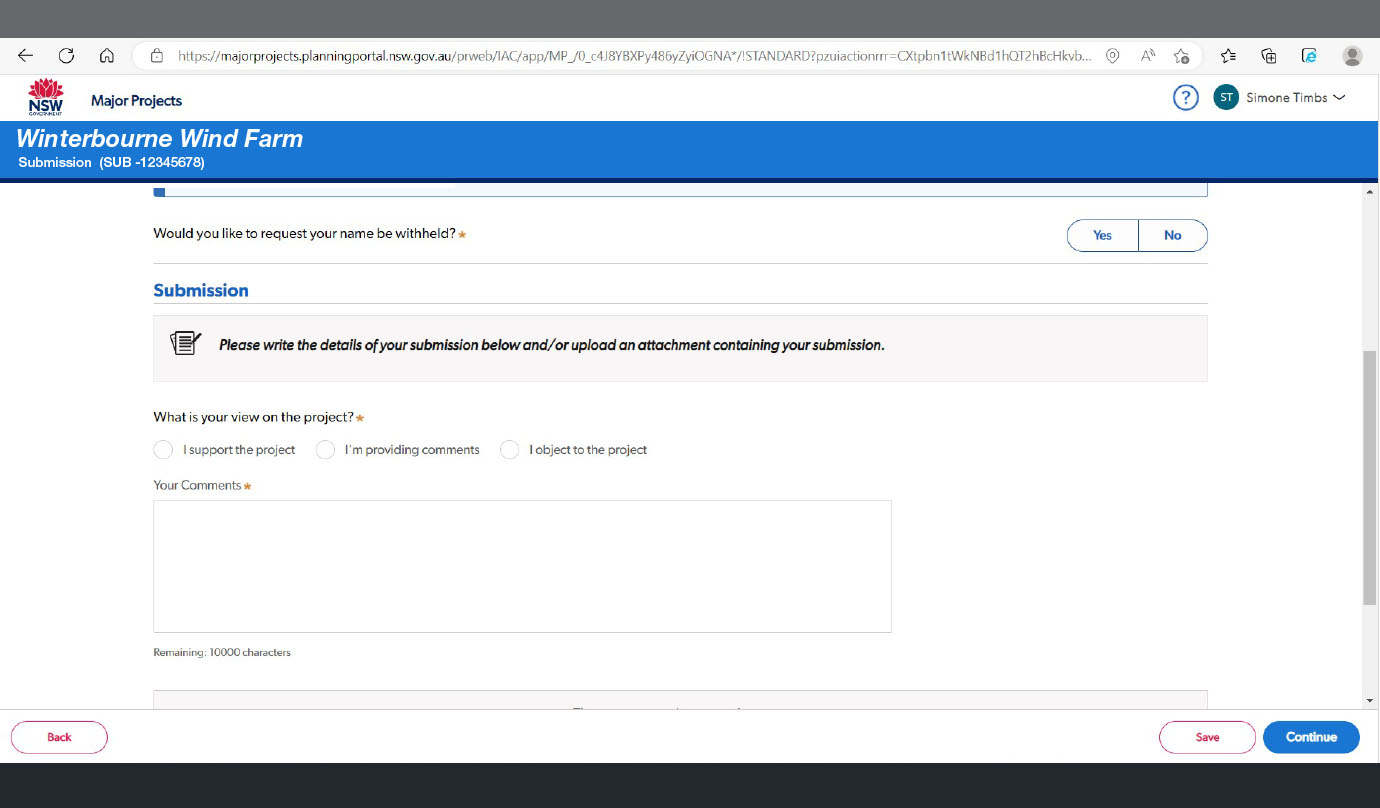
IMPORTANT!
If you choose to send a paper-based submission and it’s not addressed to the nominated contact person or team, the submission will not be received by the department and will be returned to sender.
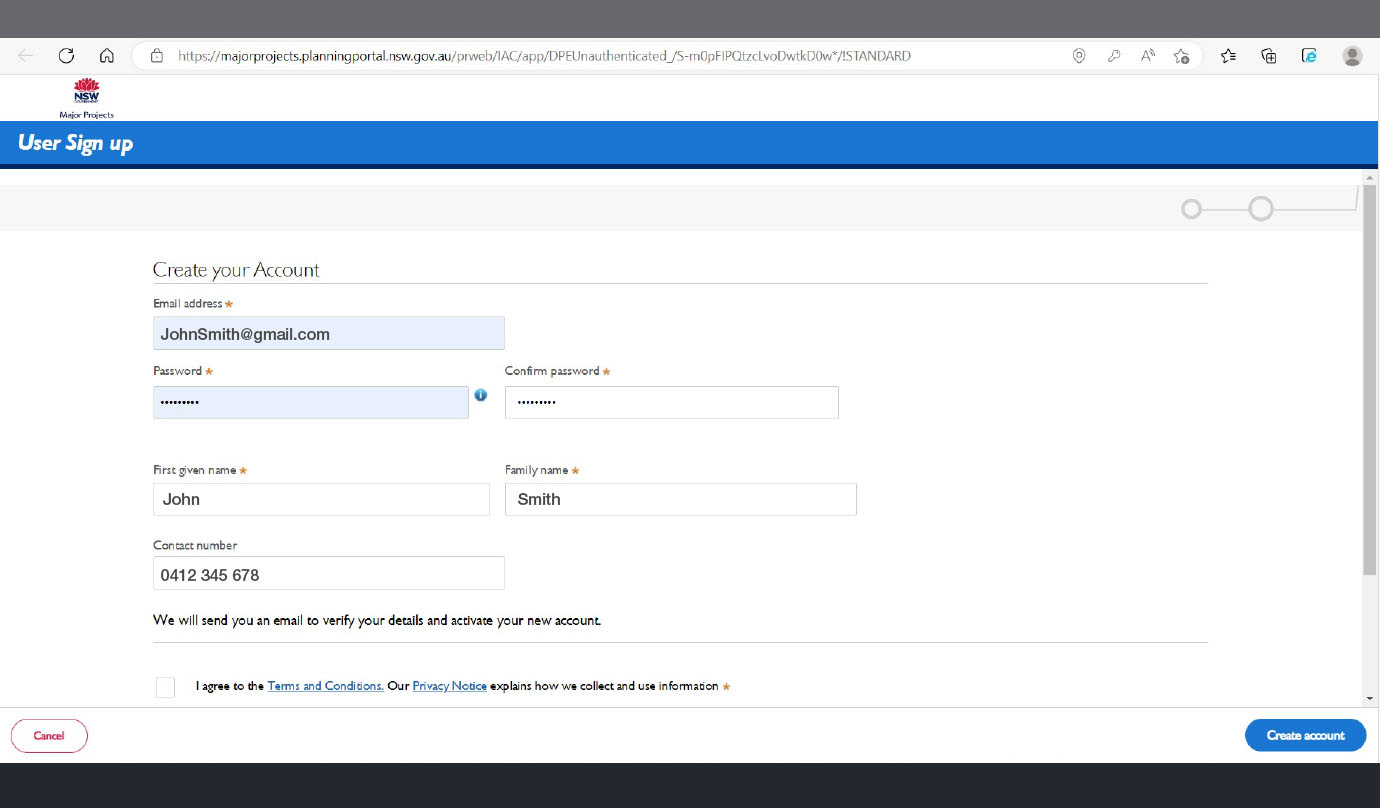
Add your details here
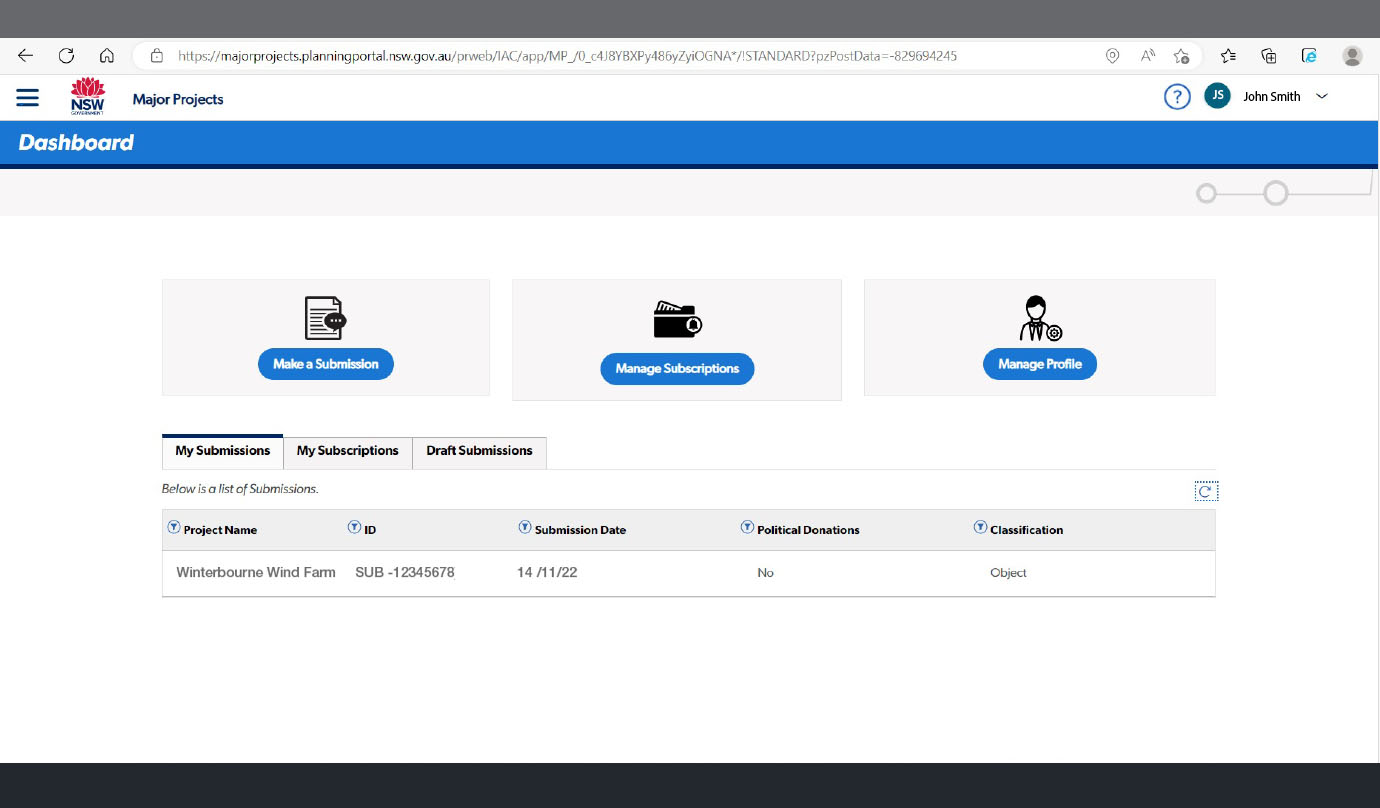
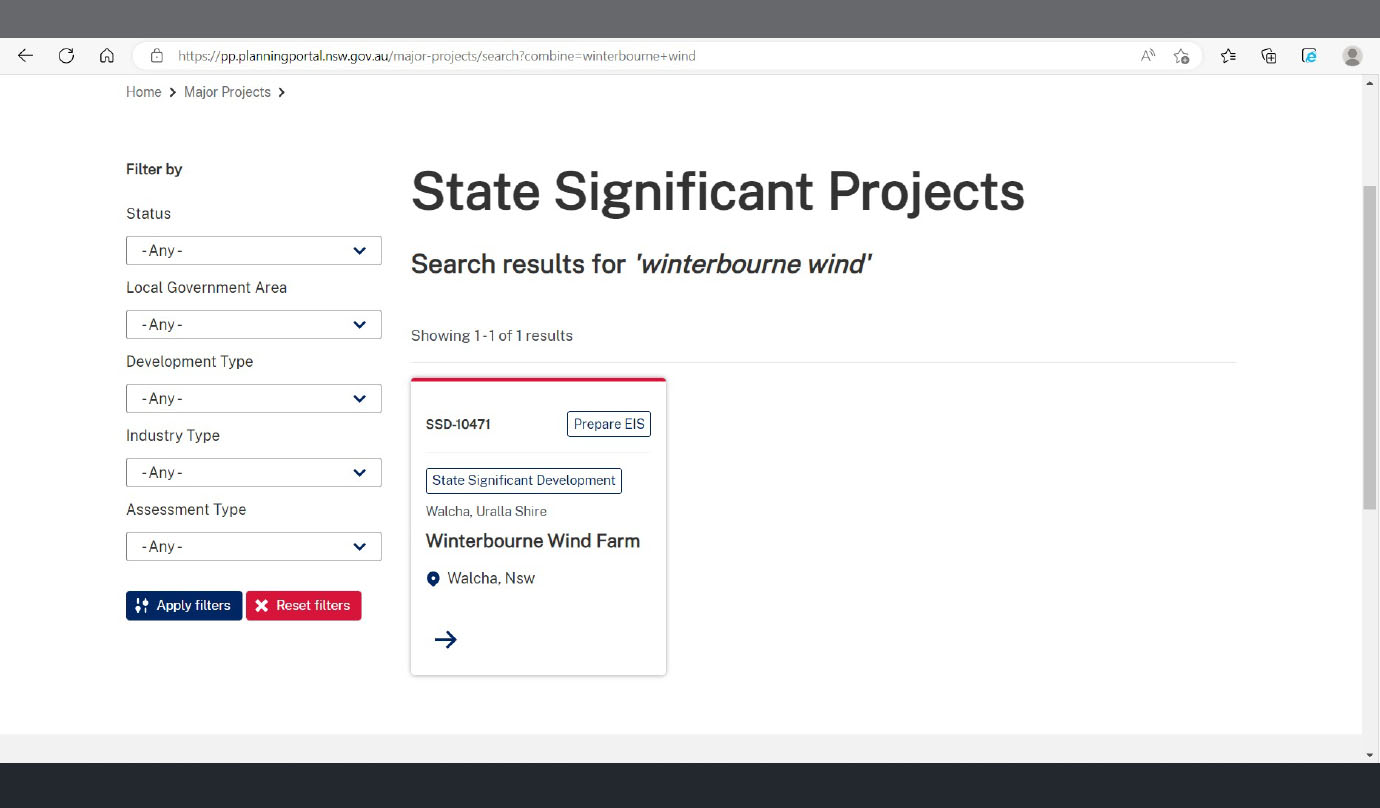
Click here
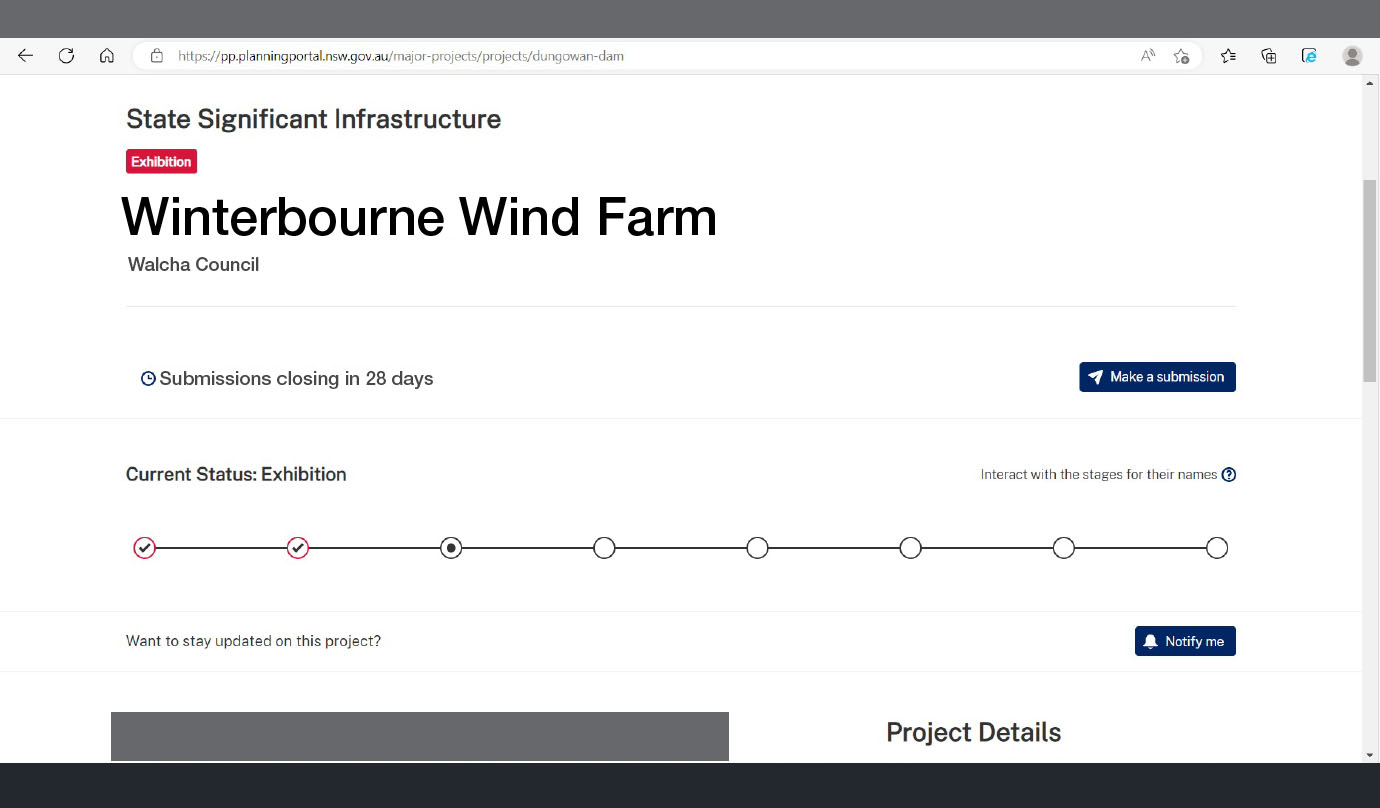
Click here
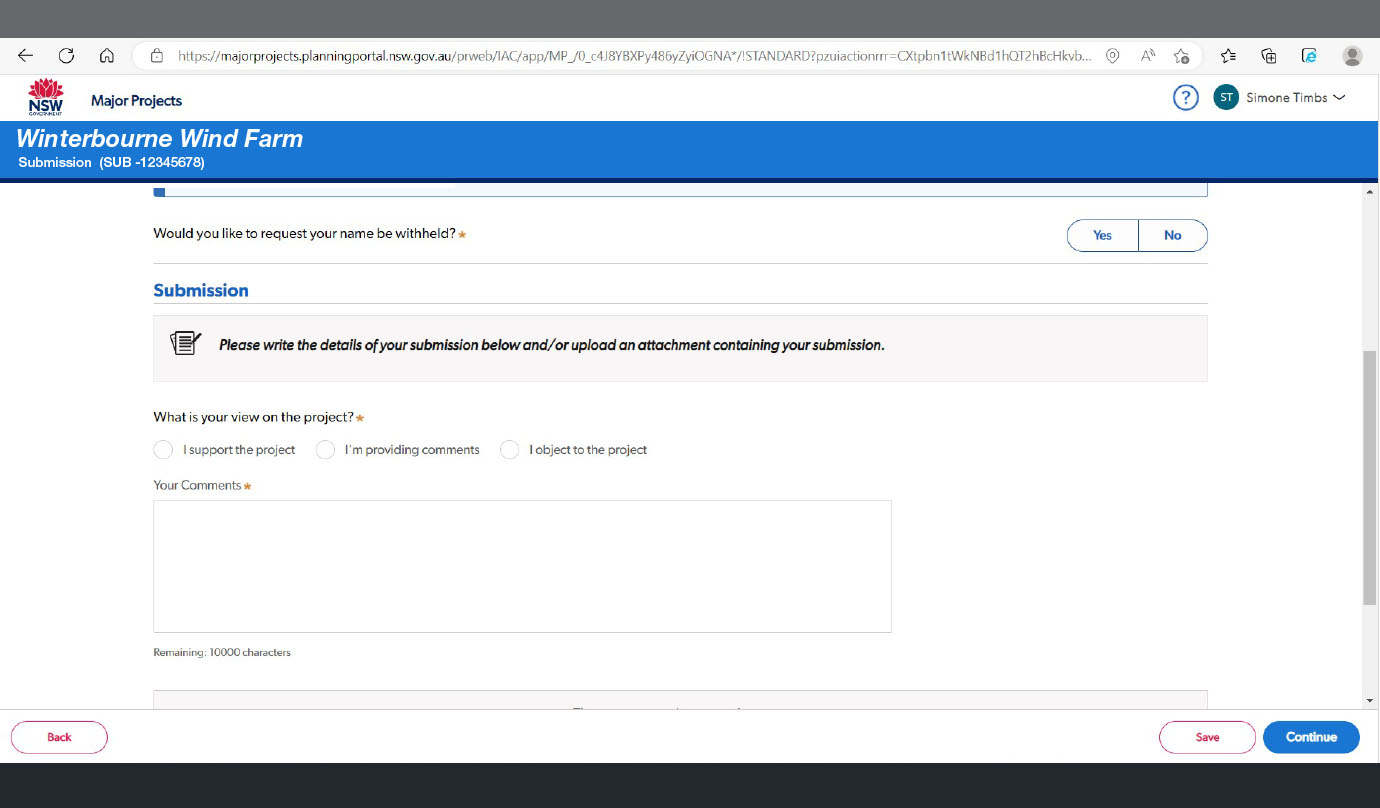
IMPORTANT!
If you choose to send a paper-based submission and it’s not addressed to the nominated contact person or team, the submission will not be received by the department and will be returned to sender.